Core modelling skill 9: Adding a new work sheet
We always keep a template sheet with the column structure and timeline set up in the model. Whenever we need a new sheet, we will copy this template.
The keyboard sequence to copy a sheet is somewhat laborious. This is one of the few occasions when the mouse is more efficient.
To copy a sheet
- Hold down the Control key
- Left mouse click and hold on the Tmp sheet. Your pointer will change to a +sheet symbol.
- Move that symbol to where you want the new sheet to be placed among your existing sheets. You can always move it later.
- When you have the position you want, release the left mouse click.
To rename the sheet
Double click on the sheet name and type the new name.
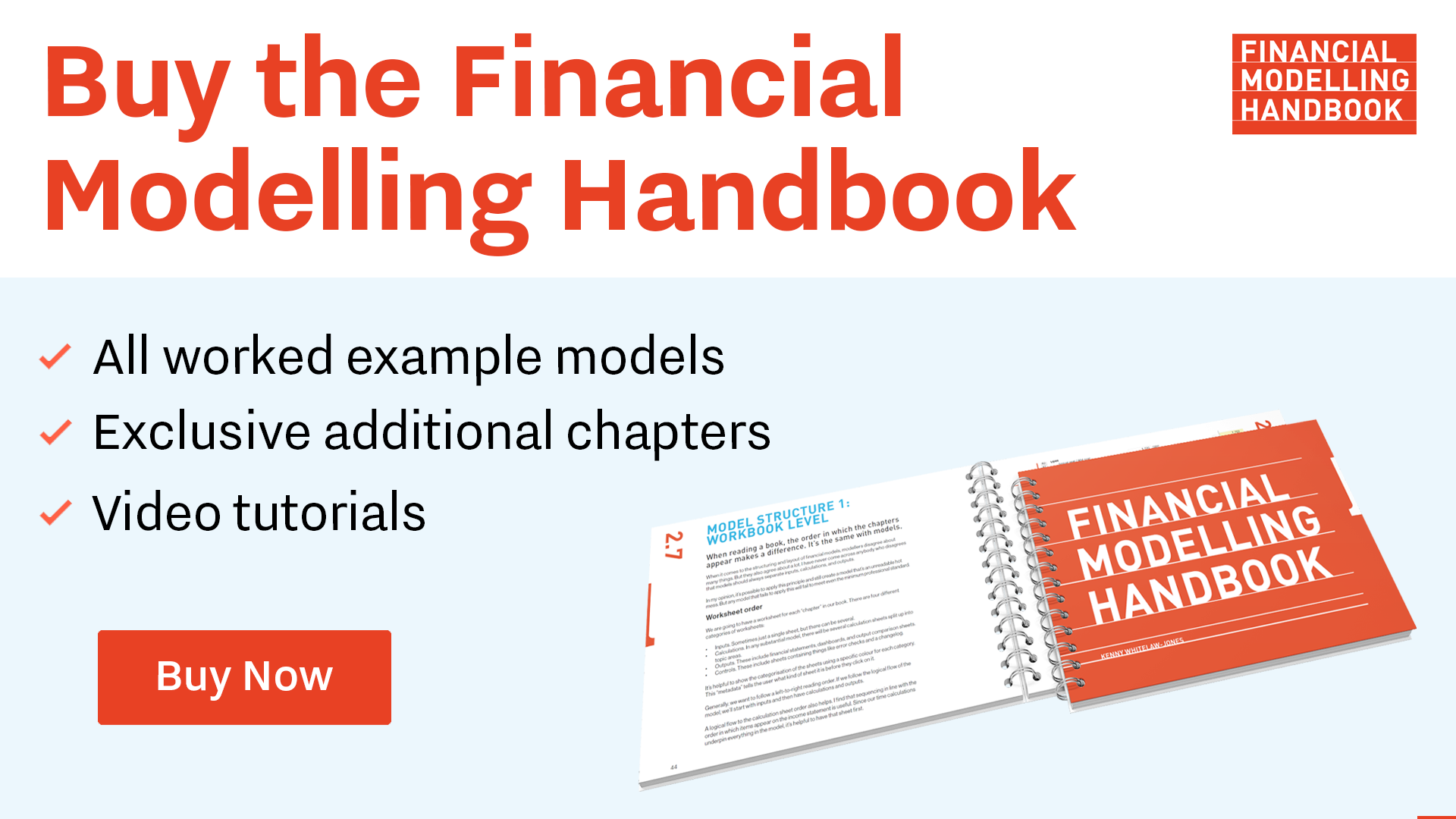
Comments
Sign in or become a Financial Modelling Handbook member to join the conversation.
Just enter your email below to get a log in link.