Q&A: How to insert a copied row in Excel
"You used ctrl+x to cut the Annual Real O&M cost input from the bottom of the sheet, how do you go about pasting this in above?" - Angus
Hi Angus.
Once you have copied (or cut) the row that you want to insert, select the row below where you want to put it. Then use Control+plus ("+") to insert the copied row.
Note that the plus sign is often on the shift position of "=". If this is true then the keystroke will be Ctrl+Shift+=. That depends on your keyboard set up though!
Hope this answers your question.
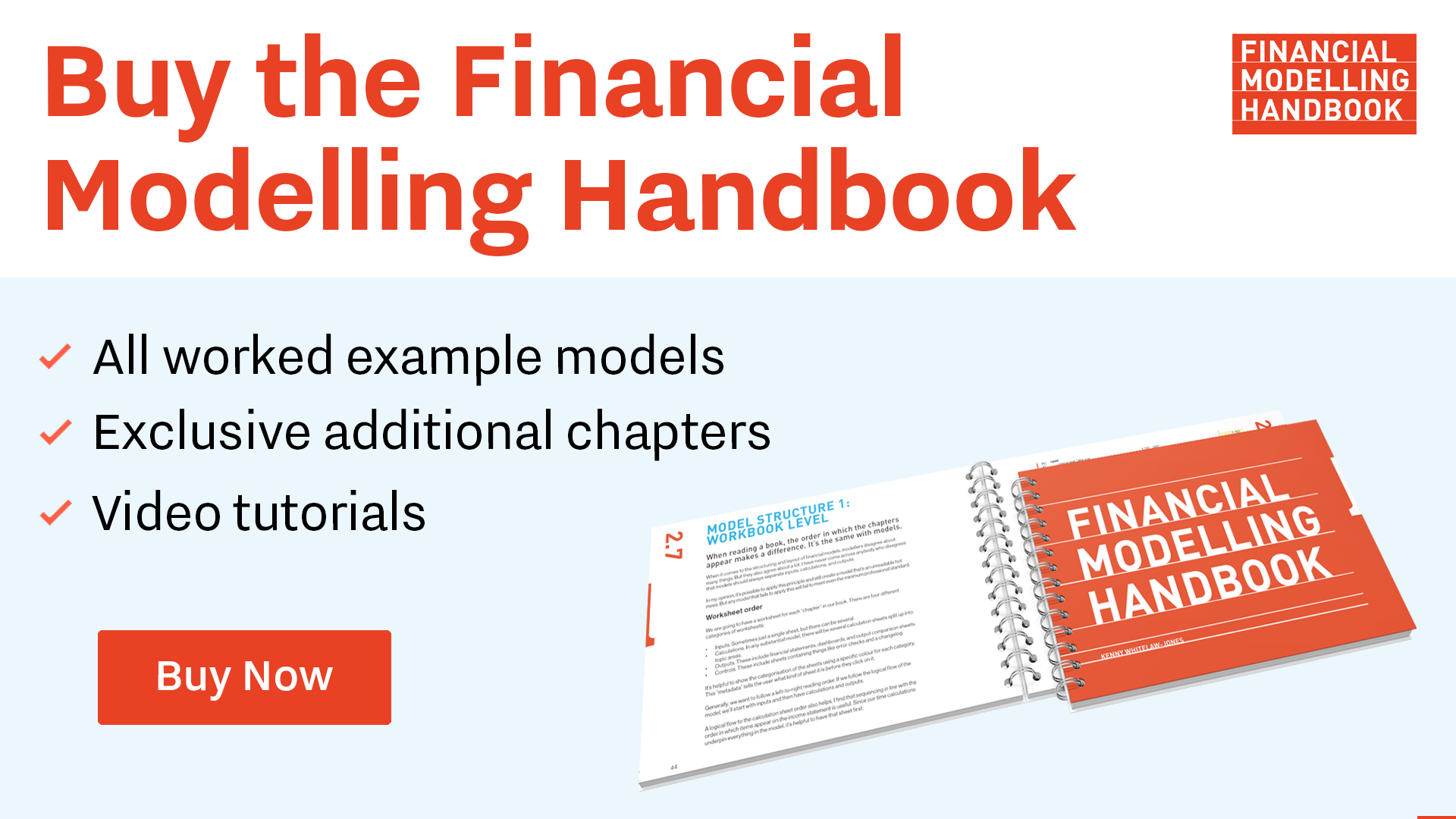
Comments
Sign in or become a Financial Modelling Handbook member to join the conversation.
Just enter your email below to get a log in link.