How we write keyboard shortcuts
A quick guide to notation
I'm going to talk about keyboard shortcuts throughout this book.
Sometimes keyboard shortcuts require modifier keys, such as Control, or Shift to be pressed in combination.
For example, selecting a row requires Shift and Spacebar to be pressed together. Where keys should be pressed at the same time, I will use the "+" symbol to indicate this:
In this case, "+" should not be read as a key to be pressed.
Other times, keyboard shortcuts should be pressed in sequence. Most of the ribbon-based keystrokes are a good example. For example, when tracing precedents, we hit the Alt key to activate the ribbon, type "m" to activate the formula ribbon, then "p" for trace precedents.
Where keys should be pressed in sequence like this, I will use a comma (",") to signify this.
Therefore the keyboard sequence to trace precedents will be written as:
Note: throughout the book, I will use keyboard shortcuts for the English language version of Excel. If you are using Excel in a different language version, you will need to check the shortcuts for your language version.
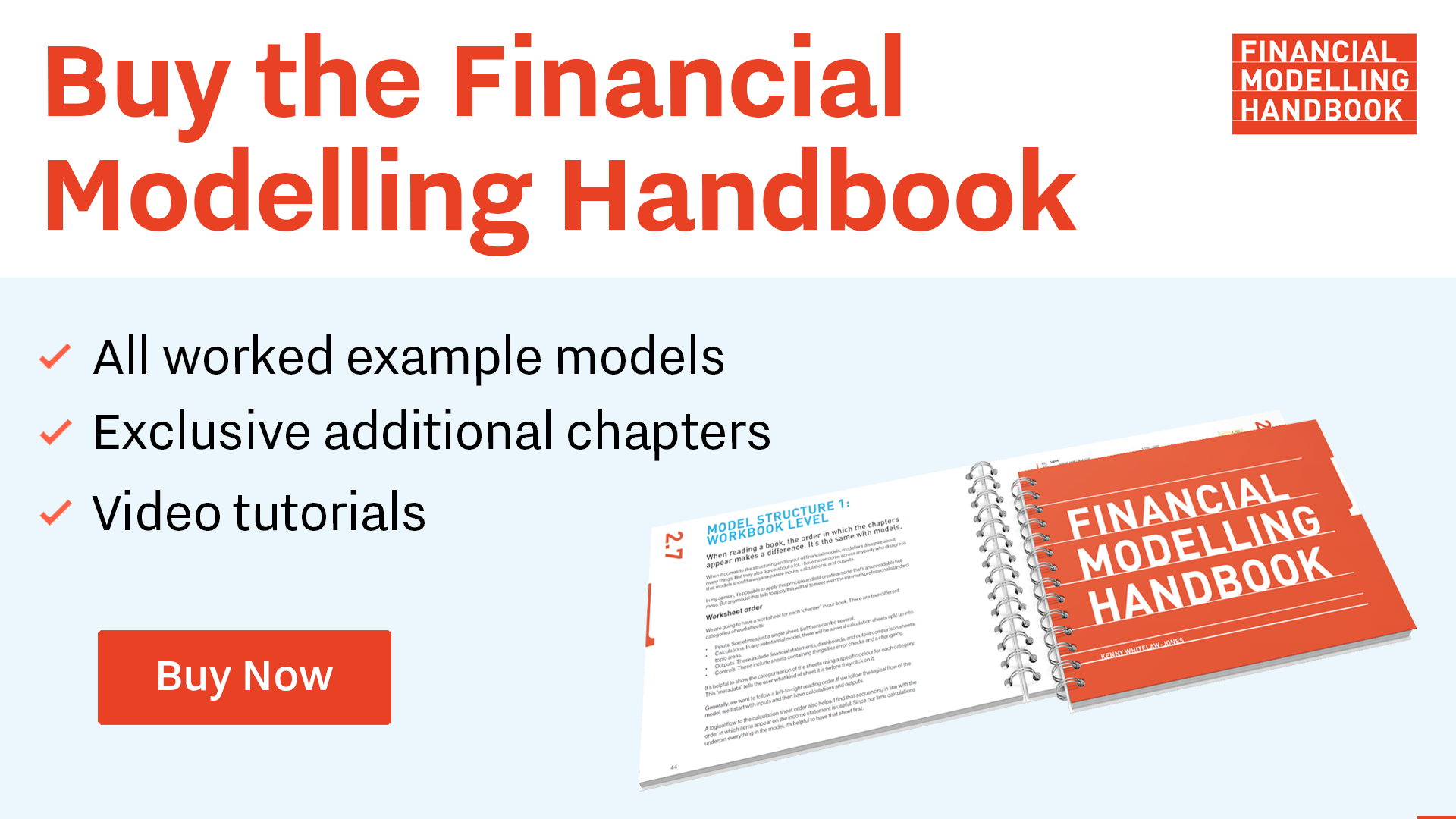
Comments
Sign in or become a Financial Modelling Handbook member to join the conversation.
Just enter your email below to get a log in link.