When to copy a link vs when to create a new link
When to create, when to copy, and why they should always be row anchored
In the twelve core skills section, we saw that creating and copying links were both core skills.
I often see confusion about when we should create a new link and when we should copy a link.
When to copy a link, when to create a link.
Think of creating a link and copying a link as two routes to the same destination. You should use whichever route is easiest and quickest to get the results you need.
Let's look at an example.
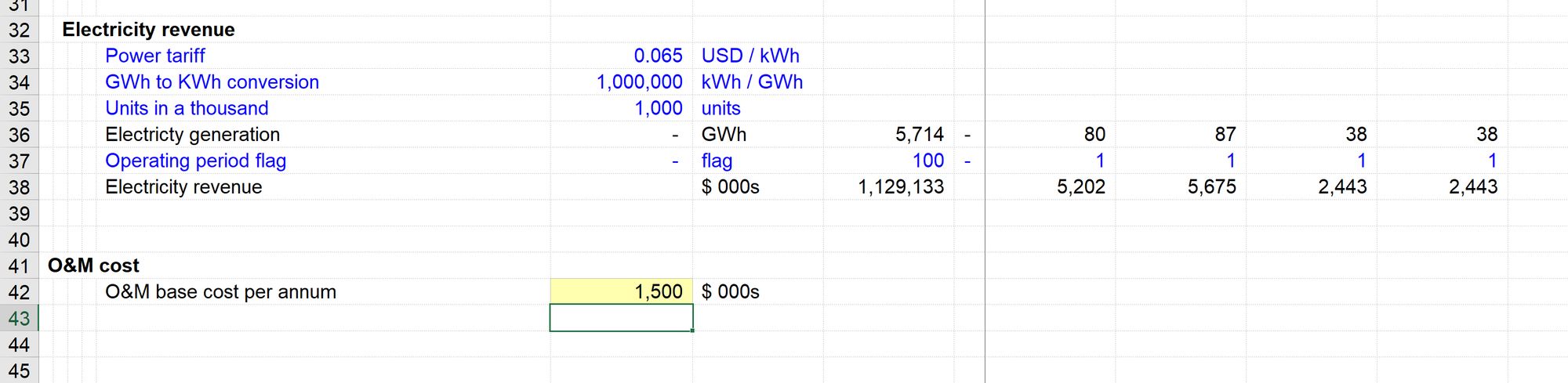
I have created a revenue block and am now building a cost block. I need the "Operating period flag" in my Operations and Maintenance cost block. The easiest way for me to achieve this is to copy the link in Row 37: (Shift+spacebar, Ctrl+c):
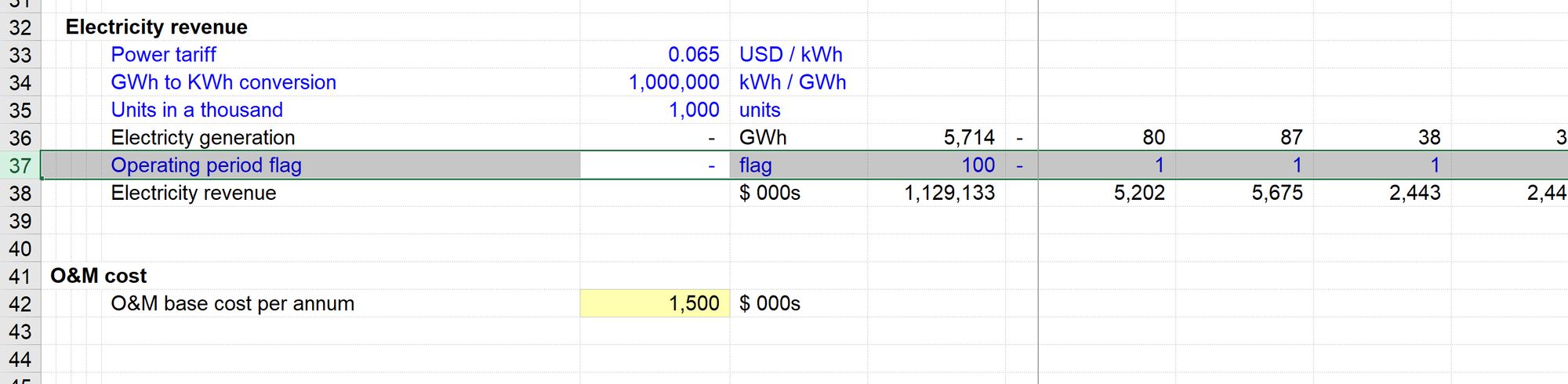
And paste it into my O&M cost block (Shift+Spacebar, Enter).
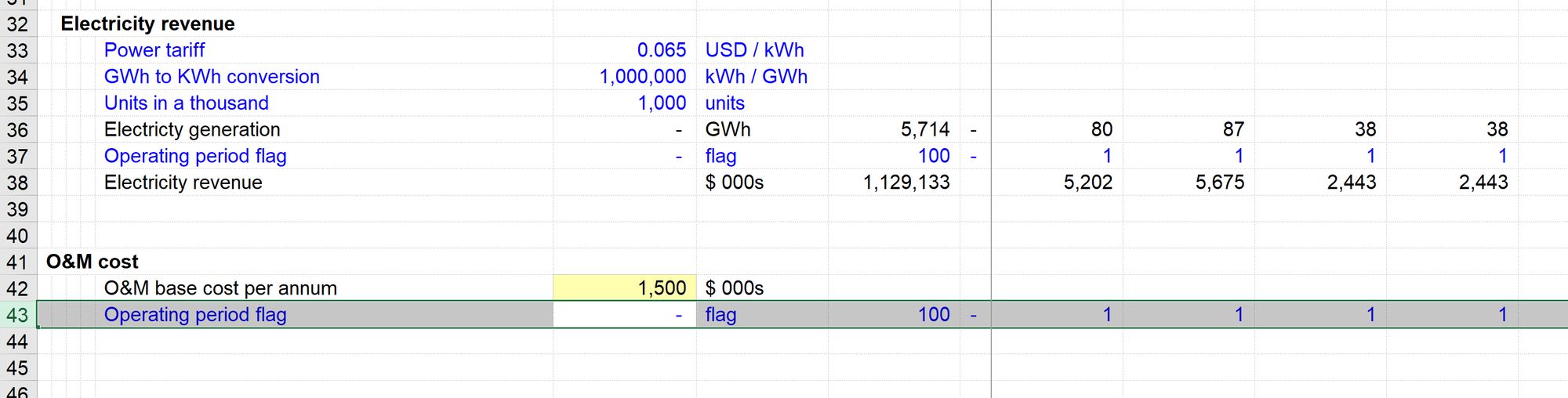
In this case, I could have gone back to the timesheet where the Operating period flag calculation is, and created a new link (See Skill 2).
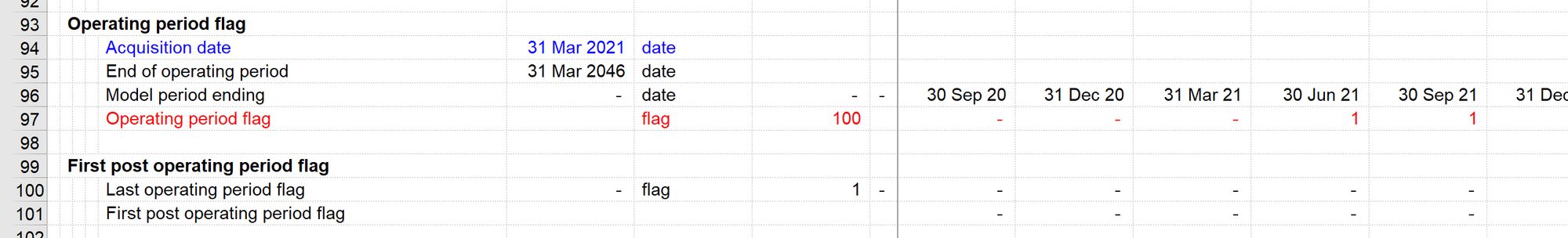
The result would be the same. I'd have a properly formatted, row anchored link to the Operating Period flag.
It's just that the first way, copying the link, is easier and quicker.
As you build your model up with many links, there will be many options for links to copy when you need them. Make use of them.
If you don't have a link to copy, or there isn't one nearby, you will have to create a new one using Skill 2.
Why all links need to be row anchored.
When you create a link using Ctrl+Shift+q, the macro will automatically add row anchoring to the link. This is crucial.
You want it to be possible for any link to be copied in the future if you need to use it again in another block. If all your links are row anchored, you can always copy them. You will have complete confidence that they will stay locked onto their target.
In the next chapter, we’ll look at why we should never link to a link.
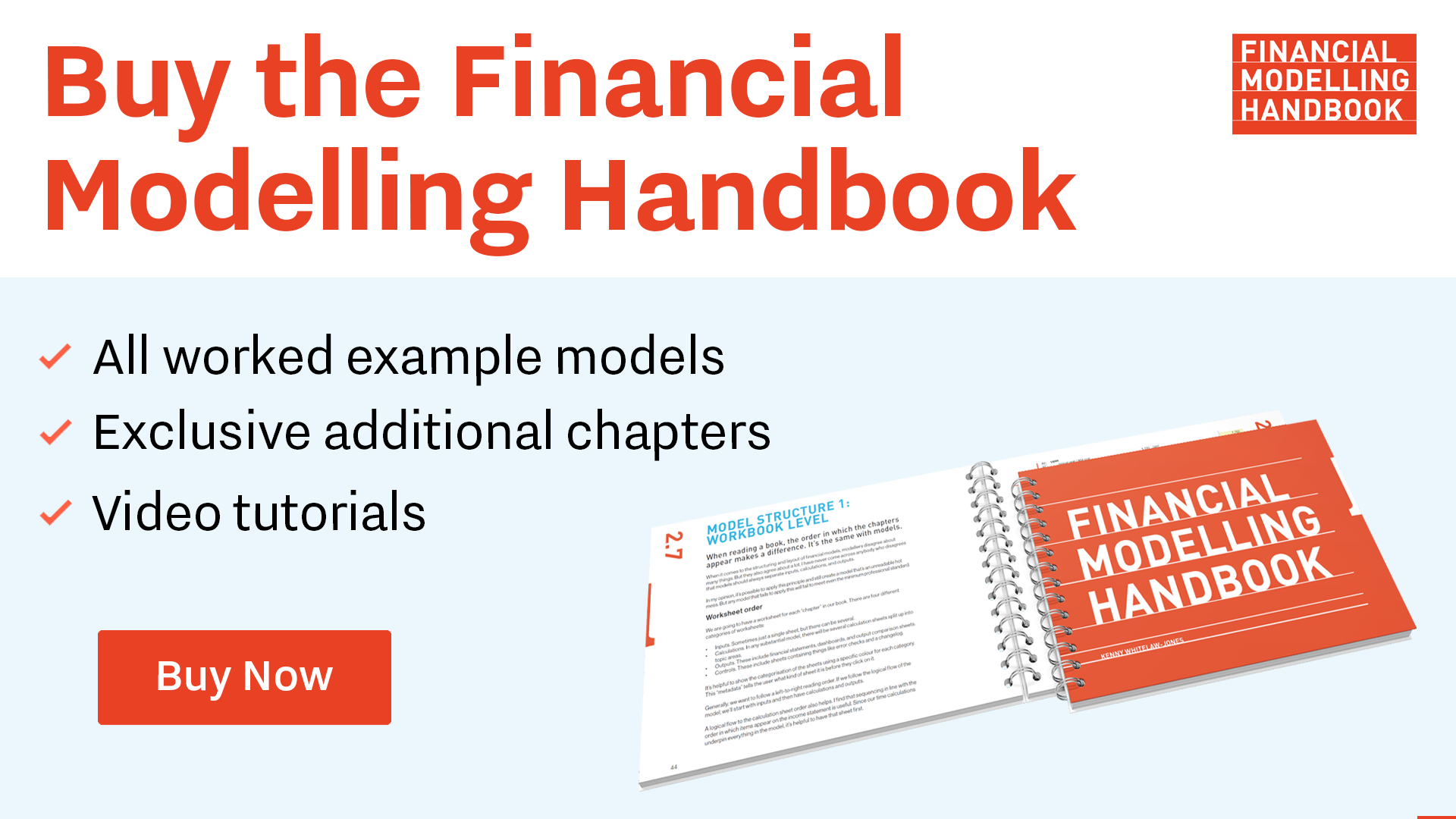
Comments
Sign in or become a Financial Modelling Handbook member to join the conversation.
Just enter your email below to get a log in link.